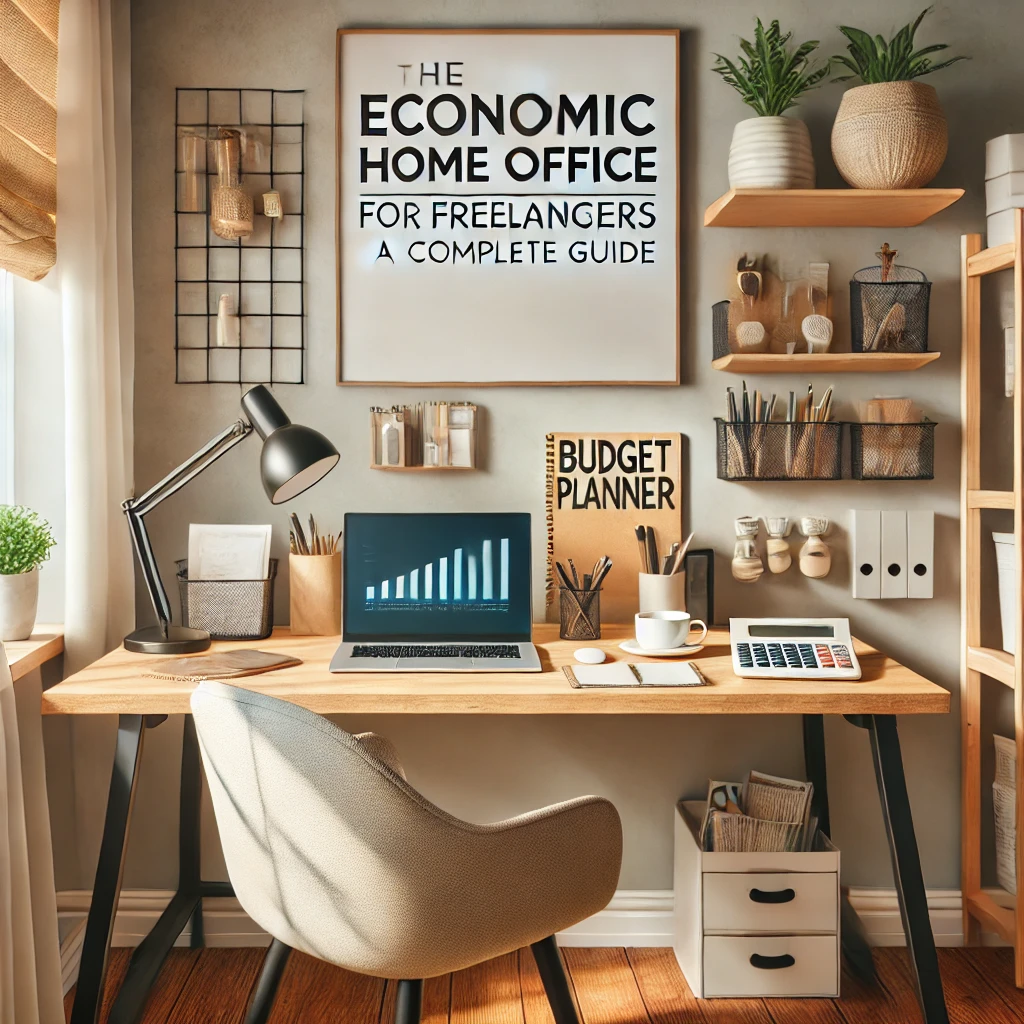Freelancing offers flexibility and independence, but it also requires an effective workspace to maximize productivity. Setting up an economic home office is essential for freelancers who want to save money while maintaining a professional environment.
Key Takeaways
- Budget-Friendly Setup: Essential tips for setting up a home office on a budget.
- Space Optimization: Strategies to make the most of limited space.
- Essential Equipment: Must-have tools and technology for freelancers.
- Productivity Tips: Creating an efficient and distraction-free workspace.
The Importance of an Economic Home Office
Why an Economic Home Office Matters
An economic home office helps freelancers manage costs while providing a dedicated space to work efficiently. It balances the need for a professional setup with budget constraints.
Benefits of a Well-Designed Home Office
- Increased productivity
- Improved work-life balance
- Cost savings on commuting and office rent
Budget-Friendly Home Office Setup
Choosing the Right Space
Select a quiet, well-lit area in your home. Consider repurposing a spare room, a corner of your living room, or even a closet. A well-chosen space can significantly enhance your productivity by reducing distractions and providing a professional environment.
Essential Furniture on a Budget
- Desk: Opt for affordable, sturdy desks from thrift stores or DIY options. A simple desk can be just as effective as an expensive one if it meets your needs.
- Chair: Invest in a comfortable, ergonomic chair to avoid back pain. Your chair is one area where it’s worth spending a bit more to ensure your comfort and health.
- Storage Solutions: Use shelves, bins, and drawers to keep your workspace organized. Efficient storage can help you maintain a clean and functional workspace without spending much.
Affordable Technology and Equipment
- Computer: Choose a reliable computer or laptop that meets your work requirements. You don’t need the latest model; just ensure it has the necessary specifications for your tasks.
- Internet: Ensure a fast and stable internet connection. Reliable internet is crucial for productivity, especially if you work with large files or video calls.
- Accessories: Invest in budget-friendly peripherals like a keyboard, mouse, and monitor. These can enhance your work efficiency without breaking the bank.
Space Optimization Strategies
Making the Most of Limited Space
- Use vertical storage solutions to save floor space. Wall-mounted shelves and organizers can free up your desk and floor, making your workspace feel more spacious.
- Consider multi-functional furniture like foldable desks. These can be easily stored away when not in use, maximizing your available space.
Decluttering Your Workspace
- Keep only essential items on your desk. A clutter-free workspace can boost your focus and productivity.
- Regularly organize and clean your workspace. This habit can prevent clutter from building up and make your office a more pleasant place to work.
- Use cable management solutions to reduce clutter. Simple tools like cable clips or ties can keep your cords organized and out of the way.
Enhancing Productivity in Your Home Office
Creating a Distraction-Free Environment
- Set clear boundaries with family members or housemates. Let them know your work hours and the importance of minimizing interruptions during these times.
- Use noise-cancelling headphones or white noise apps. These can help block out distracting noises and create a more focused work environment.
- Schedule regular breaks to maintain focus. Short breaks can prevent burnout and help you stay productive throughout the day.
Ergonomic Tips for a Comfortable Workspace
- Adjust your chair and desk height for proper posture. Ensure your feet are flat on the floor and your knees are at a 90-degree angle.
- Position your monitor at eye level to reduce strain. This setup can prevent neck and eye strain, making your work more comfortable.
- Use a keyboard and mouse that support natural hand positions. Ergonomic accessories can reduce the risk of repetitive strain injuries.
Essential Tools and Software for Freelancers
Must-Have Software for Efficiency
- Project Management: Tools like Trello or Asana for organizing tasks. These platforms can help you manage your projects and collaborate with clients or team members.
- Communication: Apps like Slack or Zoom for client interactions. Effective communication tools are essential for staying in touch with clients and team members.
- Time Tracking: Software like Toggl to monitor your work hours. Time tracking can help you manage your time more effectively and ensure you’re billing clients accurately.
Budget-Friendly Office Supplies
- Purchase supplies like notebooks, pens, and sticky notes in bulk. Buying in bulk can save money and ensure you always have the supplies you need.
- Look for discounts and deals online or at local stores. Many retailers offer discounts on office supplies, especially during back-to-school seasons.
- Reuse and recycle materials whenever possible. This approach is not only cost-effective but also environmentally friendly.
FAQs
How can I set up a home office on a tight budget?
Look for second-hand furniture, use DIY solutions, and take advantage of sales and discounts to set up an affordable home office. Websites like Craigslist, Facebook Marketplace, and local thrift stores can be great places to find budget-friendly furniture and equipment.
What are the essential items for a home office?
A comfortable chair, a sturdy desk, a reliable computer, and necessary office supplies are essential for a functional home office. Additional items like a good internet connection and proper lighting are also important for productivity.
How can I optimize a small space for a home office?
Use vertical storage solutions, multi-functional furniture, and keep your workspace organized to make the most of limited space. Consider using space-saving furniture and keeping your workspace decluttered.
What software do freelancers need for a productive home office?
Freelancers need project management tools, communication apps, and time tracking software to stay organized and efficient. Tools like Trello, Slack, and Toggl can help you manage your work and communicate effectively with clients.
Additional Reources
YouTube
- YouTube: Budget Home Office Setup
- YouTube: Small Space Office Organization
- YouTube: Ergonomic Tips for Home Office